Choosing the Right Salesforce Edition for Your Business Needs

Selecting the right Salesforce edition is paramount to achieving optimal CRM implementation within your organization. With Salesforce metadata offering a range of editions tailored to meet diverse business needs, making an informed choice is crucial for maximizing the benefits of the platform and streamlining CRM processes.
Importance of Selecting the Right Salesforce Edition
Choosing the right Salesforce edition holds significant importance for your business. By selecting the most suitable edition, you ensure access to the specific features and functionalities that align with your requirements. This empowers your organization to make the most of Salesforce’s capabilities and leverage its full potential. Salesforce provides various editions, each designed to cater to different business sizes, industries, and objectives.
Understanding Your Business Requirements
Before choosing a Salesforce edition, it is crucial to conduct a comprehensive assessment of your business needs and objectives. This involves evaluating your specific CRM requirements and the functionality needed to support your unique business processes.
Consider factors such as
- Business Size and Complexity
Assess the size and complexity of your organization, including the number of users and the scale of your operations. This will help determine the edition that can effectively accommodate your business needs.
- Industry-Specific Requirements
Identify any industry-specific requirements or compliance regulations that your organization needs to adhere to. Certain Salesforce editions offer industry-specific functionalities and integrations that can streamline your operations.
- CRM Features and Functionality
Define the key features and functionalities that are essential for your CRM operations. Consider aspects such as lead management, opportunity tracking, sales forecasting, customer service capabilities, and marketing automation.
- Integration and Customization
Evaluate your integration needs with other systems and applications. Determine if your organization requires customizations and extensions to tailor Salesforce to your specific requirements.
By thoroughly understanding your business requirements, you can make an informed decision when selecting the most suitable Salesforce edition for your organization.
Exploring Salesforce Editions
Salesforce offers a range of editions designed to cater to the diverse needs of businesses of all sizes and industries. Let’s delve into each edition and explore their features and benefits:
Salesforce Essentials
Salesforce Essentials is specifically tailored for small businesses and startups. It provides a simplified CRM solution that allows organizations to effectively manage their customer relationships. Key features of Salesforce Essentials include contact and opportunity management, email integration, basic reporting, and collaboration tools. This edition is user-friendly, easy to set up, and cost-effective, making it an ideal choice for businesses looking to establish a solid CRM foundation.
The benefits of Salesforce Essentials for small businesses are manifold. It enables streamlined lead and opportunity management, empowering sales teams to track and convert leads effectively. The email integration feature allows users to manage customer communication seamlessly within the platform, ensuring a centralized view of interactions. With basic reporting capabilities, businesses can gain insights into their sales performance and make data-driven decisions. Additionally, the collaboration tools foster teamwork and enhance productivity within small teams.
Salesforce Professional
Salesforce Professional is a step up from the Essentials edition, catering to growing businesses with expanded CRM needs. This edition offers enhanced features and functionalities that provide greater flexibility and customization options. Key features of Salesforce Professional include automation, workflow rules, customizable dashboards, advanced reporting, and forecasting capabilities.
The expanded capabilities of Salesforce Professional empower growing businesses to optimize their CRM operations. Automation and workflow rules automate repetitive tasks, improving efficiency and productivity. Customizable dashboards provide a comprehensive view of key metrics and enable users to create personalized reports. The advanced reporting and forecasting capabilities offer deeper insights into sales performance, pipeline management, and revenue projections.
Salesforce Enterprise
Salesforce Enterprise is designed for larger organizations with complex needs and larger user bases. It offers advanced features and functionalities that cater to the scalability and customization requirements of enterprise-scale businesses. Key features of Salesforce Enterprise include advanced customization options, API integrations, advanced analytics, and mobile access.
With Salesforce Enterprise, organizations can tailor the CRM platform to meet their unique business processes and workflows. The advanced customization options allow businesses to create custom objects, fields, and page layouts, ensuring a CRM solution that aligns precisely with their requirements. API integrations enable seamless data exchange with external systems, enhancing overall data management and integration capabilities. The advanced analytics capabilities provide comprehensive insights into sales performance, customer behaviour, and market trends, enabling data-driven decision-making. Mobile access allows users to access and update CRM data on the go, enhancing productivity and collaboration.
Salesforce Unlimited
Salesforce Unlimited is the most comprehensive edition, offering an all-inclusive CRM solution for enterprise-scale businesses with complex needs. This edition combines the features and functionalities of all other editions, providing unlimited customization, advanced analytics, and extensive scalability options.
Salesforce Unlimited is ideal for organizations that require a highly flexible and scalable CRM platform. It allows unlimited customization options, ensuring that businesses can adapt the system to their evolving needs. The advanced analytics capabilities enable organizations to gain comprehensive insights and make data-driven decisions at every level. Additionally, Salesforce Unlimited provides extensive scalability options, allowing businesses to seamlessly accommodate increasing data volume, user expansion, and additional functionality.
Features and Limitations of Each Salesforce Edition
| Salesforce Edition | User Licenses | Storage Limits | Customizations | Support Options | Scalability and Growth |
|---|---|---|---|---|---|
| Salesforce Essentials | Up to 10 | 15 GB | Limited customizations | Standard Support | Suitable for small businesses and startups with basic CRM needs |
| Salesforce Professional | Unlimited | 120 GB | Advanced customizations | Standard Support | Suitable for growing businesses with expanded CRM requirements |
| Salesforce Enterprise | Unlimited | 500 GB | Extensive customizations and integrations | Premier Support | Suitable for larger organizations with complex needs and larger user bases |
| Salesforce Unlimited | Unlimited | Unlimited | Unlimited customizations and integrations | Premier+ Support | Ideal for enterprise-scale businesses requiring maximum flexibility and scalability |
In terms of user licenses, the Salesforce Essentials edition allows up to 10 users, while the Professional, Enterprise, and Unlimited editions offer unlimited user licenses.
Regarding storage limits, Salesforce Essentials provides 15 GB of storage, while the Professional edition offers 120 GB. The Enterprise edition offers 500 GB of storage, and the Unlimited edition provides unlimited storage capacity.
Salesforce editions offer varying levels of customization. Essentials have limited options, while Professional, Enterprise, and Unlimited provide advanced customization capabilities. Choose the edition that aligns with your business’s unique requirements.
Salesforce editions offer different support options. Essentials and Professionals have Standard Support, Enterprise has Premier Support, and Unlimited has Premier+ Support for enhanced assistance and access to experts. Choose the edition that meets your support needs.
Consider scalability when choosing a Salesforce edition. Essentials is for small businesses, while Professional, Enterprise, and Unlimited editions accommodate the growing needs of growing businesses, larger organizations, and enterprises, respectively.
It’s crucial to carefully evaluate these factors and match them with your business requirements to choose the Salesforce edition that best aligns with your needs and growth aspirations.
Budget and Cost Analysis
One crucial aspect of choosing the right Salesforce edition is understanding the pricing structure and licensing costs associated with each edition. Salesforce offers different pricing tiers for its editions, and it’s essential to weigh the benefits and features against your organization’s budgetary constraints.
Each Salesforce edition comes with its own pricing model, which may include monthly or annual subscription fees per user. It’s important to carefully evaluate the features and functionalities offered by each edition and assess whether they align with your business requirements. Consider the specific CRM capabilities, customization options, storage limits, and support services included in each edition.
While Salesforce Essentials is generally more affordable and suitable for small businesses and startups, the Professional, Enterprise, and Unlimited editions offer more advanced features and scalability, which come at a higher cost. It’s crucial to find the right balance between the features you need and the budget you have available.
Integration and AppExchange Compatibility
Another important consideration is the compatibility and integration capabilities of each Salesforce edition with other systems and applications that are essential to your business processes. Salesforce provides a robust ecosystem with extensive integration possibilities.
Evaluate the integration capabilities of each edition to ensure seamless data flow between Salesforce and other tools or systems used in your organization. Consider the availability of pre-built connectors, APIs, and out-of-the-box integrations for commonly used applications like email marketing tools, accounting software, or customer support systems.
Additionally, explore the Salesforce AppExchange, a marketplace for third-party apps and extensions that can enhance the functionality of your Salesforce CRM. The availability of a wide range of apps and extensions can expand the capabilities of your CRM system and cater to specific industry needs. Assess the variety and quality of apps available on AppExchange to determine if they align with your business requirements.
Furthermore, when evaluating the integration capabilities of each Salesforce edition, consider the ease of use and compatibility with popular business applications. Look for pre-built connectors, APIs, and out-of-the-box integrations that facilitate seamless data synchronization with tools like marketing automation platforms, accounting software, or customer support systems.
Additionally, take advantage of the Salesforce AppExchange, a thriving marketplace for third-party apps and extensions. This extensive library of applications offers a wide variety of solutions designed to enhance the functionality of your Salesforce CRM. Assess the diversity and quality of available apps on the AppExchange to ensure they align with your specific business requirements and industry needs.
Support and Training Resources
Consider the support and training resources available for each Salesforce edition. Salesforce provides comprehensive documentation, online resources, and training programs to help users maximize their CRM experience.
Evaluate the availability of self-help resources such as knowledge bases, user forums, and online communities. These resources can provide valuable insights, troubleshooting assistance, and best practices for utilizing the features of your chosen Salesforce edition.
Additionally, assess the availability of training programs and certifications that can empower your team to effectively use and administer Salesforce. Training programs range from basic user training to advanced development and administration courses. Consider your organization’s need for training and support when evaluating the different Salesforce editions.
Furthermore, take into account the availability of personalized support options such as dedicated account managers or customer success teams, which can provide tailored guidance and assistance specific to your business needs. These support resources can be instrumental in addressing any challenges or questions that may arise during the implementation and usage of Salesforce.
Making the Decision
To make an informed decision, it’s crucial to summarize the key considerations and factors discussed throughout the evaluation process. Evaluate your business requirements, compare the features and limitations of each edition, consider scalability and budget constraints, and assess the compatibility with other systems and applications.
Consider creating a decision matrix or a weighted scoring system that assigns values to different features and factors based on their importance to your organization. This can help objectively compare the different Salesforce editions and weigh their suitability for your business needs.
It’s also recommended to consult with Salesforce implementation consultants or engage with Salesforce representatives who can provide personalized guidance based on your specific requirements. Their expertise can help you navigate through the evaluation process and choose the most appropriate Salesforce edition for your organization.
To ensure an informed decision, summarize key factors: assess requirements, compare features and limitations, consider scalability and budget, evaluate compatibility, and create a decision matrix. Seek guidance from Salesforce implementation consultants or representatives for personalized assistance.
Conclusion
Selecting the right Salesforce edition is crucial for achieving optimal CRM implementation and meeting your business needs. By conducting a comprehensive assessment of your requirements, comparing features and limitations, considering scalability and budget, and evaluating integration capabilities, you can make an informed decision.
Remember, each Salesforce edition offers a unique set of features and benefits, catering to different business sizes and requirements. Take the time to evaluate your needs, explore the pricing options, and consider the long-term growth potential of your organization.
By selecting the right Salesforce edition, you can leverage the power of Salesforce’s CRM platform to streamline your business processes, enhance customer relationships, and drive sustainable business growth.


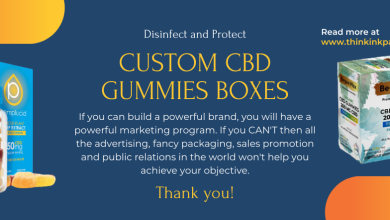

It’s always recommended to connect with Salesforce consultants who will assist you in selecting the right Salesforce Edition for your business growth – https://bit.ly/salesforce-crm-consultants